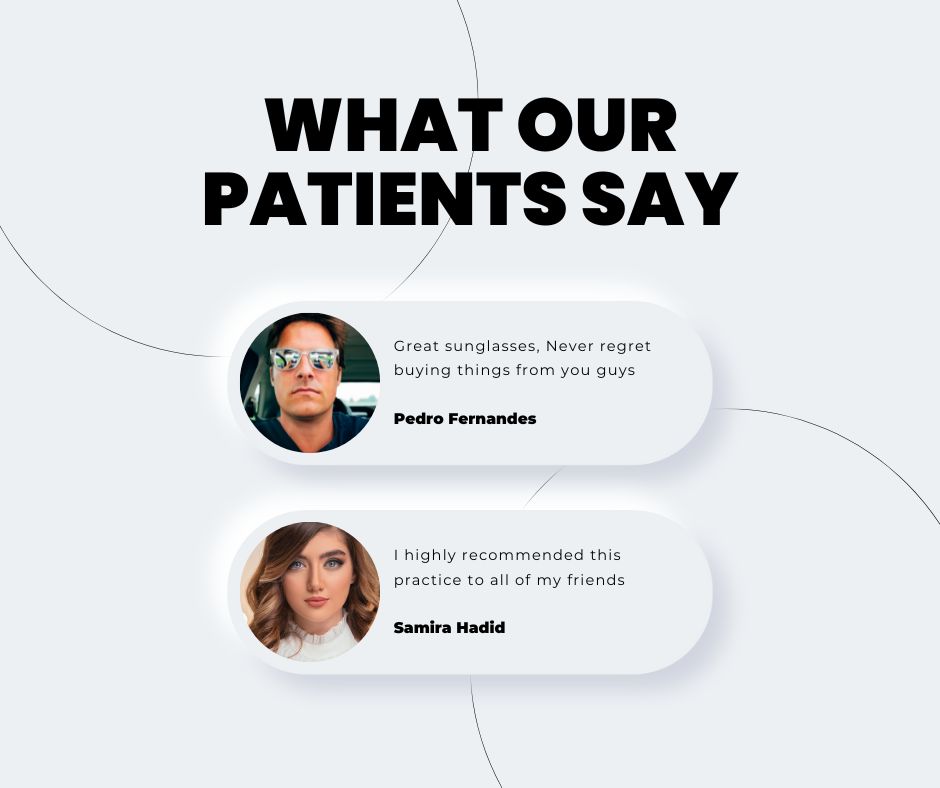How to get Google Reviews
Having Google Reviews isn’t just important for those who want to read about experiences of your practice, but is also great for SEO. Reviews left for you will appear in your business profile next to maps and other services. Reviews give your patients an opportunity to share their views, so it is a great way of sharing the wonderful success of your patient journey.
Here are ways you can get Google Reviews:
While Google does not allow you to give incentives to get reviews, there are still ways you can encourage your patients to leave them for you. You can:
- Create a link to share on your social media and emails – to create a link, visit your Google business profile, select customers, then review and then get more reviews. You will then have a link to share. Or, if you are using Google Search on a computer or laptop, you can select ‘Ask for reviews.’
- Have a link to your Google Reviews included in your email footer, or set up your emails so that after a visit, the patient is asked to leave a Google Review.
- Create fun social media assets or videos, letting patients know that reviews make your small business happy!
- Ask your regular customers if they can leave a review in person, or over the phone when you feel like you have had a valuable conversation. Make the approach personal, such as, “I’m so happy to hear how happy you are with your new frames, we’d really appreciate it if you could leave us a quick review on Google so more people are made aware of our practice.”
- Create a ‘Leave us a review!’ card. The text could read, “Your views are so important to our small independent practice. We would love it if you could leave us a quick Google Review so that other wonderful members of our community are made aware of our services. Thank you again for choosing us and please do get in touch with any eye care needs.”
- Showcase your kind reviews – it may encourage others to do one!
- Add a link to your website which takes you directly to Google Reviews.
- Embed your Google Reviews to your website, so others can read the positive feedback.
- Use terms such as ‘quick review’ so that it doesn’t seem like another chore on their big to-do list! They can of course leave you a star rating without having to write anything, should they get writer’s block.
- Create an email asking for reviews – if they are passionate about your practice, you’ll be surprised how many people will take the time to write one!
- If you send our patient surveys, why not include a review button at the end?
- Ask your vendors and partners to leave a review – they still experience your customer service!
- Leave Google Reviews for businesses in your local community who know your name, they may want to return the favour!
Some tips for handle Google Reviews
Once you have got a few reviews, it’s important to keep on top of them. You can do this by:
- Responding to all your Google Reviews – it builds trust that you are a genuine and active business.
- Responding to the negative reviews with a view to solve the issue – people may later retract their review if they feel like their issue was dealt with sensitively!
- Having a mixture of good and bad reviews isn’t necessarily a bad thing, as it can make your account look more genuine, after all, there will likely always be one person who will find dissatisfaction with a service or product, and sometimes products or services with only 5 star reviews can look fake. You can add context to their review if you feel it is unjust – you can also report their review if it violates Google’s guidelines.
On that note…if you have a spare minute and can leave SightCare a Google Review, click here! Thank you!